Top Picks: 10 Best Productivity Planners for 2023
Living a productive and organized life is a continuous journey. And if you’re on the path of self-improvement, you’re probably looking for some planners and tools to kick your productivity in 2023. It’s known from research that planning and organization have positive health benefits, such as stress reduction, better sleep, and a healthier lifestyle.
Still, the amount of different types of planners on the market is enormous.
This is why we’ve put together a list of the best productivity planners. Explore the 10 best paid and free planners: Five of them are digital planners, and the other five are physical paper planners.
You’ll learn about the key features, prices, pros, and cons of the planners we picked.
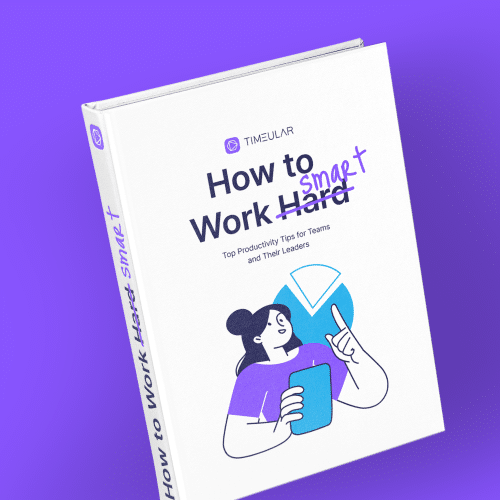
Free eBook: How to work smart, not hard
Get your free copy and discover top productivity tips for teams and their leaders
The best planner apps for 2023
- Google Calendar
- Outlook Calendar
- Notion
- Asana
- ClickUp
- Full Focus Planner
- Roterunner Purpose Planner
- The Desire Map
- Clever fox weekly planner
- Bullet Journal
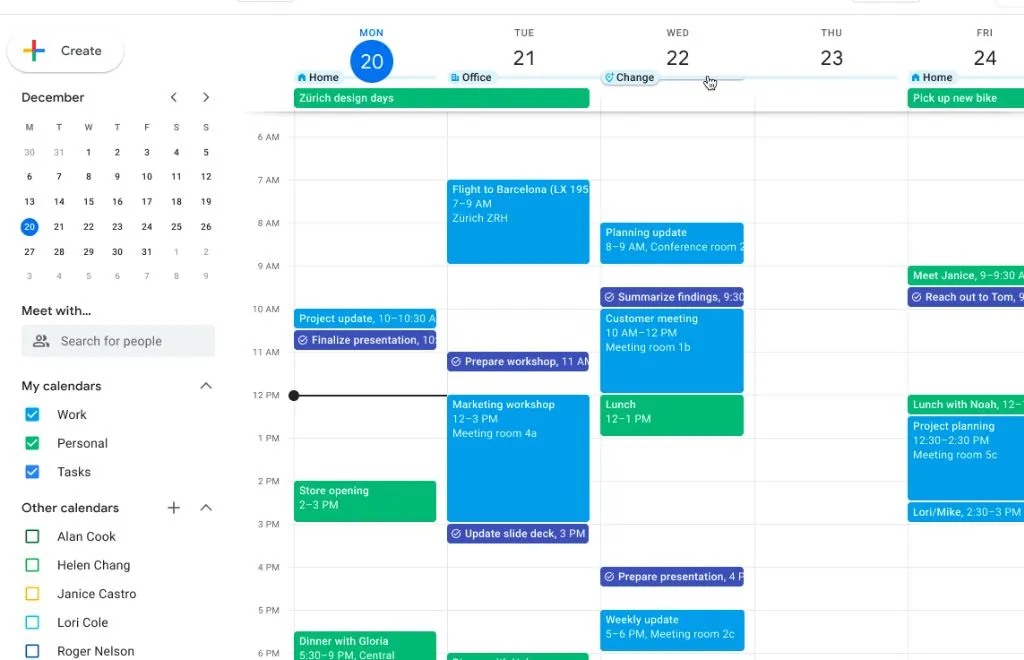
Google Calendar
We love Google Calendar! It’s a simple calendar app to pick up and use if you already use Google products.
Tip: Google Calendar works best for the time boxing time management technique.
Key features:
- Syncs seamlessly with other Google products
- Syncs across devices (desktop, mobile, tablet)
- Easy to use
The Google Calendar app has all of Google’s design hallmarks for its free-to-use products. The interface is simple to use and navigate.
You can also share calendars with others, making it a good team working tool. It also has a wide range of views, including day, week, month, and schedule. It is like a weekly vertical planner with all your engagements displayed vertically.
Although the app lacks some of the exciting features of some of the other planners on our list, its user-friendliness and large audience make it worth considering.
Price:
- Free
- Business users can pay for extra features, like sharing editable calendars instead of read-only
Pros:
- Simple, convenient, and well-built
- Most people won’t need more than the free version
- Easy and intuitive to use
- You can color-code different calendar events
- You can create multiple calendars for other purposes
- You can set Events, Activities (they work like reminders), or out-of-office events
Cons:
- It is challenging to integrate different e-mail addresses into Google Calendar.
- You can’t track your time
- You cannot incorporate images into your calendar
- Hard to synch other calendars
- You can’t create a backlog of tasks
- You can’t make a checklist to mark off
TIP: Boost your productivity to a new level by tracking time in Google Calendar.
Outlook Calendar
Similar to Google Calendar but with a few more standout features.
Key features:
- Similar to Google Calendar
- Has a time-saving meeting-organizing feature
- Allows you to delegate calendar management to an assistant
Outlook Calendar and Google Calendar have many of the same features. Both are free and easy to use, with most people not needing the premium versions.
As with Google Calendar, if you use Microsoft’s ecosystem, you’ll find Outlook very convenient.
What differentiates Outlook is the ease with which you can organize large groups of people into meetings when the group uses Outlook Calendar.
TIP: Read our post and find out how to increase performance by adopting a Microsoft Outlook time tracking integration.
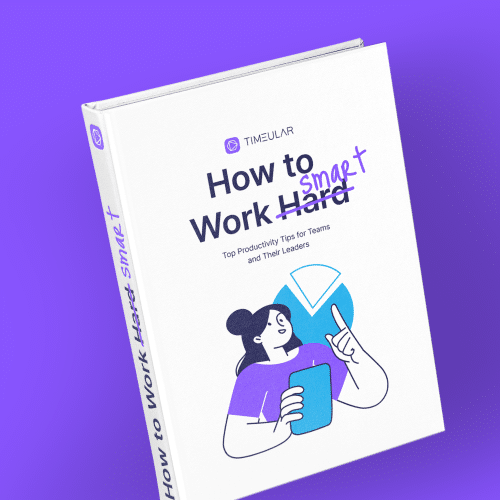
Free eBook: How to work smart, not hard
Get your free copy and discover top productivity tips for teams and their leaders
Read also: How to lead a meeting: 10 tips on how to do it effectively
You can also allow invitees to suggest alternative times from the invite they receive. This is an incredible time saver over doing this by e-mail or any other method.
Another great time-saving feature is selecting a group of people and seeing all their calendars overlaid on a single calendar.
Price:
- Free (sufficient for most users)
- Premium tier as part of Microsoft Personal 365, $6.99/month or $69.99/year
Pros:
- Clean view of all your events
- Possibility to add reminders
- See at once the calendars of multiple people
- Opportunity to share the calendar
- Set the calendar to private
Cons:
- The app often encounters downtime
- You can’t track your time
- You cannot integrate images into your calendar
- You can’t create a backlog of tasks
- You can’t make a checklist to mark off
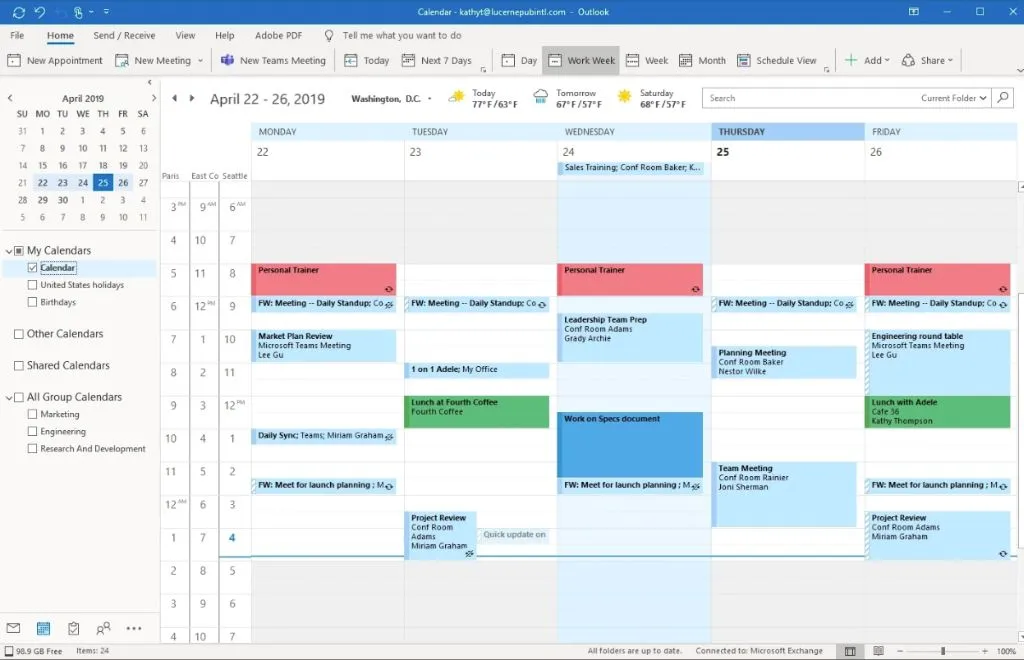
Read also: How to be more efficient. Achieve more in less time
Notion
Notion is a project management software that connects your wiki, notes, and projects in one place. It’s considered one of the best productivity tools for Mac and iPhone, and also a top productivity app for Windows users.
Notion can organize collaborative work with your colleagues or use it as productivity software. Its strengths are integrations, flexibility, and customization options.
People often compare Notion to a mash-up of Google Docs, Evernote, Trello, and Todoist. Notion works with building blocks such as text, images, checklists, bullet points, code, you name it. You can quickly write a sentence and then transform it into a stand-alone page or an entire database; endless possibilities.
TIP: Notion time tracking
Price:
- The free plan (for individuals)
- Personal Pro $4/month
- Team $8/ month
- If you’re an enterprise, you have to ask for a custom quote
Pros:
- Customization options
- Integrations
- Quick learning curve
- Create different productivity views such as Kanban boards, lists, and calendars
- Possibility to collaborate with various people
- Collect files, links, and images
Cons:
- It can be slow sometimes, and users experience lagging
- The app often presents bugs
- Doesn’t work without an internet connection
- Limited fonts and styling
- Can’t track your time
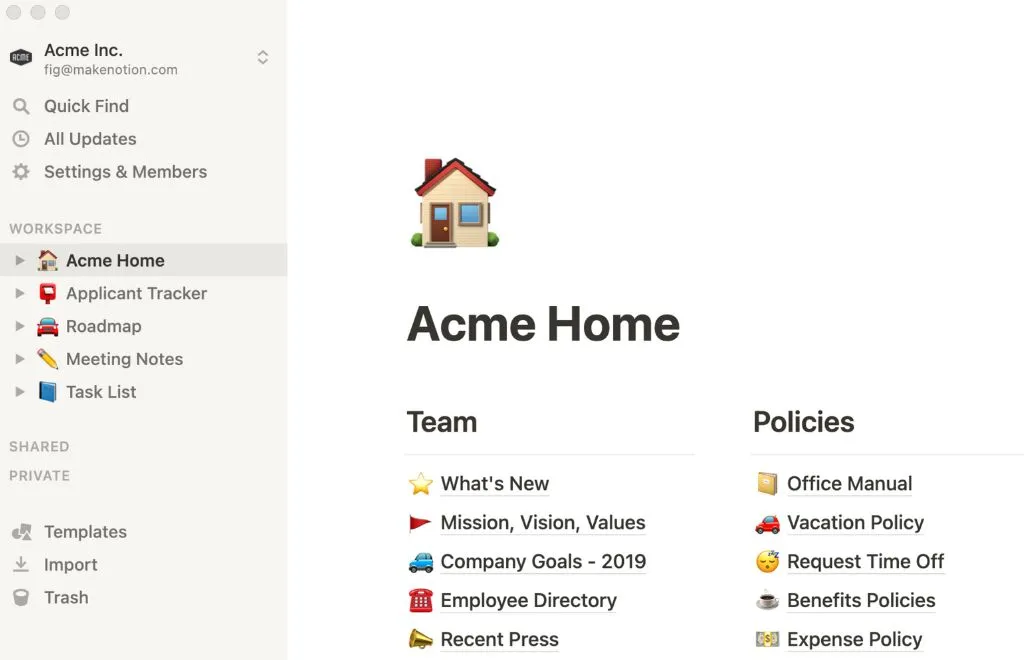
Asana
Asana is one of the most famous tools for project management and also one of the best productivity tools for iPhone. It works best when used to manage a team with lots of projects and deadlines.
In Asana, you can easily list all your tasks, catch your inbox e-mail, set calendar events, and build workflows. Users especially appreciate the Gantt chart feature.
The software also offers online training and a freemium version of the product. In Asana, you can integrate a time tracker to measure how long a task takes to complete.
Price:
- Free Basic plan
- Premium account for $10,99
- Business account $24,99
Pro:
- Excellent overview of the tasks assigned to each team member
- A task can be updated by multiple people
- See the timeline of each task
- Integrations
- Software training
- Great Gantt Chart views
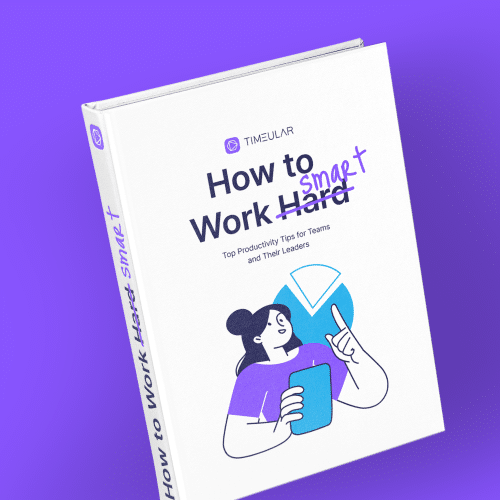
Free eBook: How to work smart, not hard
Get your free copy and discover top productivity tips for teams and their leaders
Read: Tracking time in Asana: Fast and intuitive Method
Cons:
- If used professionally, it has a steep learning curve
- Set up can be time-consuming
- Cluttered e-mail notification
- Clunky offline mode
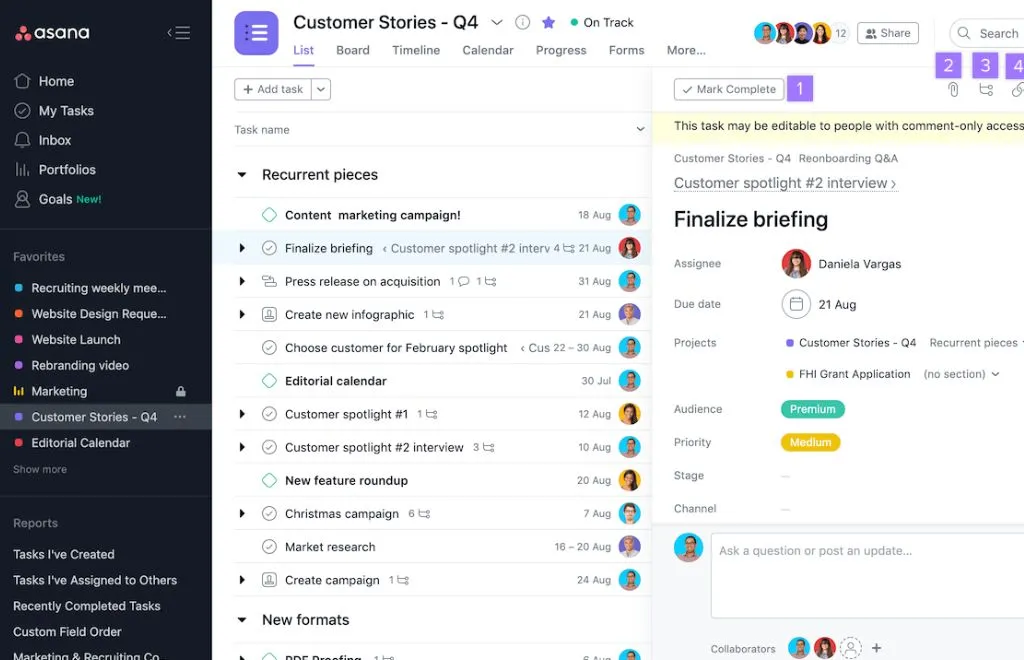
ClickUp
ClickUp is a valid alternative to Asana as a project management software. You can use this planner for personal productivity or collaborate with your team.
Users appreciate ClickUp’s integration capabilities, easy set-up, and look and feel. Also, external users can see projects. This is an excellent feature if you collaborate with clients who may not have a ClickUp account.
You can assign tasks to someone, set the priority, and track the process. You can add different views, such as Gantt, Timeline, Kanban, and more, to your space to better track your task.
Price:
- Free Basic plan
- Small team account for $5
- Business account $12
- Business Plus $19
- If you’re an enterprise, you have to ask for a custom quote
Pro:
- Flexibility and customization options
- Different views for tasks
- Easy to set up dependencies
- Integrations
Cons:
- Sometimes buggy and slow
- Users are not very happy with customer service
- The Mobile version does not work properly
TIP: Find out what is the best ClickUp time tracking integration

The best paper productivity planners for 2023
Full Focus Planner
Complete Focus Planner is a journal and planning system for reducing overwhelm and making real progress on your goals.
Named ‘Planner of the Year 2021″ by Forbes, this planner is at the top of our favorites list.
This paper planner is part of a goal-setting system designed to help you define your goals and schedule them to meet them on time.
It has a top 3 priorities list. It was a good day if you got your top 3 things done in a day!
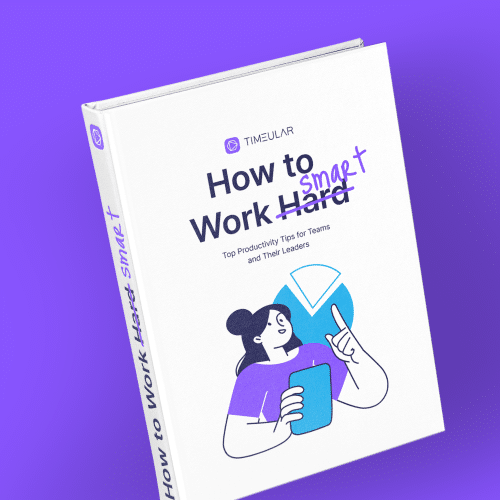
Free eBook: How to work smart, not hard
Get your free copy and discover top productivity tips for teams and their leaders
Price
- Starts at $36.99
Pros
- Forbes says, “One part planner and one part life coach… Whatever you set out to do this year, the Full Focus Planner can help you achieve it.”
- Has a host of productivity training on its website by productivity planning guru Michael Hyatt.
- The timetable is broken down in 30 minutes intervals
- You get to set your own dates
- It comes in a perfect size: not too small, not too big
Cons
- Doesn’t have a wide range of designs to choose from.
- The actual agenda space is too small
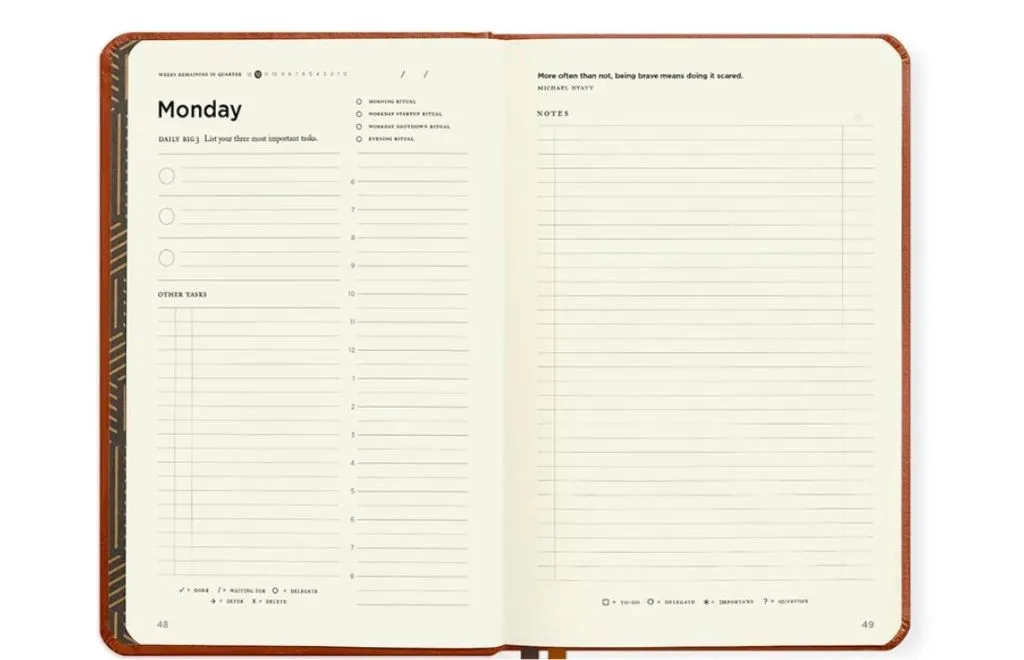
Roterunner Purpose Planner
If you’re working on getting better health and work-life balance, this planner it’s a good one.
Indeed, Roterunner is a physical planner that prioritizes work-life balance. The planner helps to set goals via a holistic planning system. The planner helps you pen down your monthly, weekly, and daily goals over the next six months for five important roles you occupy in your life.
It is also a high-quality notebook containing no-smudge and no-bleed papers. The pack also includes bookmarks, a back pocket, and some stickers that can conveniently fit in a bag.
Price
- $29.77
Pros:
- Includes a well-being checklist
- It is designed to balance your professional and personal life
- Filled with space for reminders of your habits
- The blank pages after each week are helpful for notes and reflections
Cons:
- The build quality is not as good with this notebook as with others.
- Only covers six months
- The Paper may be too thin, and the ink soaks through the pages
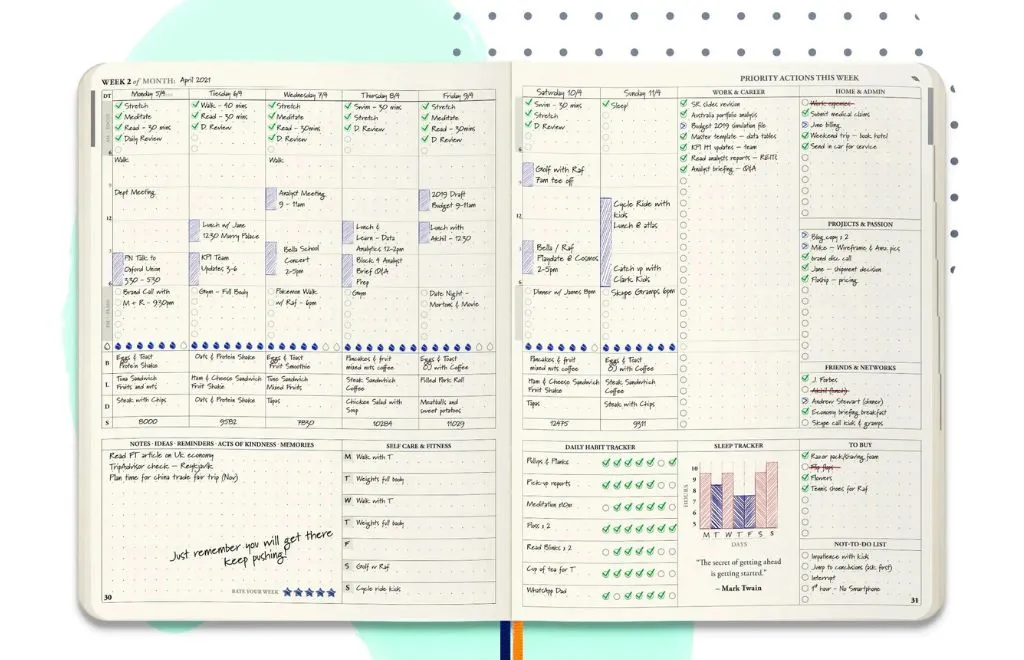
The Desire Map
Create ‘goals with soul.’ The Desire Map starts from the premise that you’re chasing the feeling you get from achieving goals before bringing you to set your goals.
The Desire Map planner is the most minor traditional entry on this list. It is a book with three planning workbooks.
The method guides you to identify your desired feelings in each area of your life. The planner helps you to focus on the areas of your life you care about the most.
Price:
- $9.99
Pros:
- Helps avoid burnout by getting you to understand your goals.
- Addresses your desired feelings in all areas of your life: livelihood & lifestyle, body & wellness, creativity & learning, relationships & society, and essence & spirituality
- It guides you through a journey
Cons:
- The optimistic tone of the book is off-putting for some readers
- The planner may be too wordy
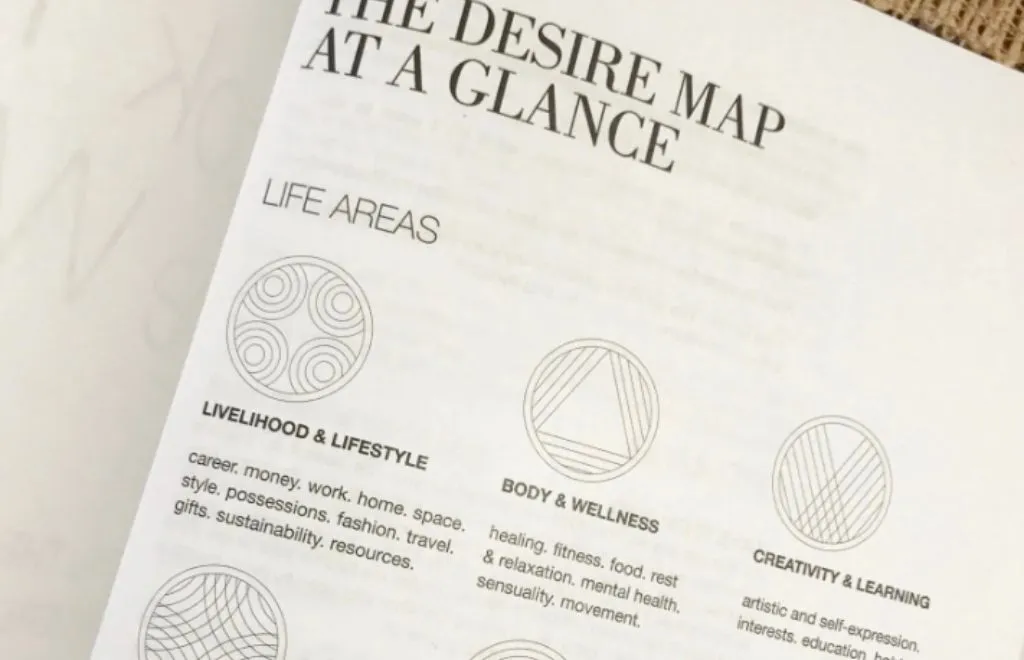
Clever fox weekly planner
Clever Fox is a great productivity journal designed to support any aspect of our life. You’ll find that the planner has a dedicated section for health, workout, food, work, and trips. This one focuses on a holistic approach as the previous two planners.
Users particularly appreciate its playful appearance. The planner comes with stickers and is available in multiple colors.
Within the planner, you’ll find the Gratitude & Daily Rituals spread, a Vision Board spread, Goals spread, Focus & Mind Map spread. Important Dates spread, followed by 12 monthly sections.
Price:
- $27.49
Pros:
- Can be started at any time
- Comes in many colors
- Has a holistic approach to productivity
Cons:
- the weeks had a Monday start, and the monthly calendar had a Sunday start
- Page size may be too small for some users
- The planner comes without dates; you have to insert dates yourself
- There is no space for a monthly review

Bullet Journal
BuJo is a simple journal where you use bullet points to plan your entire day, weeks, and months.
Bullet journals don’t go into too much detail and are great for those who like to keep things simple and minimal.
This video from the official Bullet Journal account is an essential guide to learning how to keep a BuJo.
Price:
- $19.95
Pros:
- Simple and minimalistic
- Has a page dedicated to setting your intentions
- You can use the BuJo method using any empty agenda you like
Cons:
- You have to learn the system of BuJo
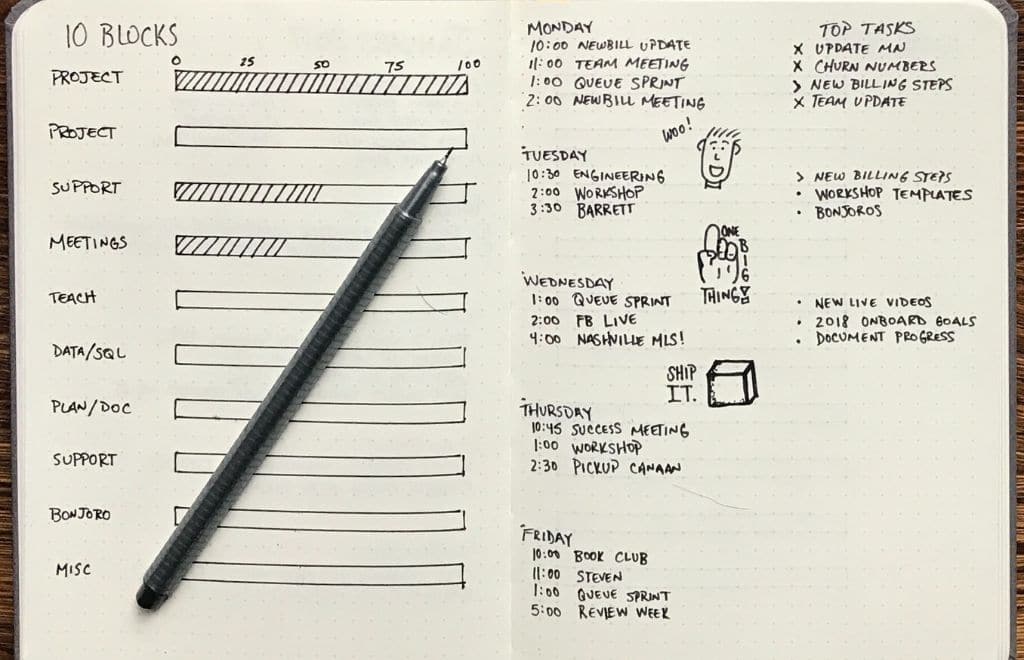
How to choose a productivity planner?
The best way to decide which planner may work for you is to ask yourself a couple of questions first. For example:
- What is the purpose of the planner? Will you use it for work, your private life, or both?
- How full and complex is your life?
- Do you collaborate with other people?
- How do you feel about planning monthly, yearly, or even quarterly?
- Are you a spiritual person?
- Do you juggle multiple complex projects?
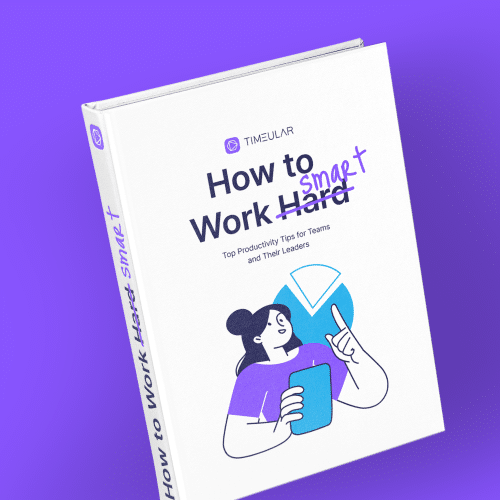
Free eBook: How to work smart, not hard
Get your free copy and discover top productivity tips for teams and their leaders
Those questions will help you clarify which of the best planners listed above may be suited for you. Following there are some key features to consider when choosing a planner.
- Ease to use. If the digital or paper planner is too complex to use, you’ll probably drop it off after one week or two. We don’t want to choose a planner that implies more work than what you currently have, so make sure to select a simple and intuitive planner.
- Budget. Consider whether you’re willing to spend your budget for a subscription (like digital planners) or you prefer to buy a planner once a year.
- Collaborative workspace. If you’re working with a team, then a digital option is what you’ll need. Make sure to choose a planner that allows you to share projects, invite team members, and tag them on each task.
- Size. This counts for physical paper planners. Make sure to choose a planner that suits your size, needs, and lifestyle. If you’re going to keep the planner on your desk, then you can pick a big size (like an A4); otherwise, stick with a medium-small one (like an A5).
Read also: How to use a planner: the complete guide in 2022
FAQs
Notion and the Bullet journal are two of the best productivity planners, respectively, as digital and paper solutions. They are both flexible, cheap, and easy to use.
Asana or ClickUp will be the best option if you manage a business. Those planners allow you to work collaboratively, manage a team and stay on top of your busy schedule.
The Bullet Journal and Google Calendar are known to help folks with ADHD. Learn more about how to be more productive and overcome procrastination with ADHD.
According to your lifestyle and work needs, you’ll need different planners. To pick the right one, consider features such as ease to use, budget available, option to collaborate, and size.
You might be interested in